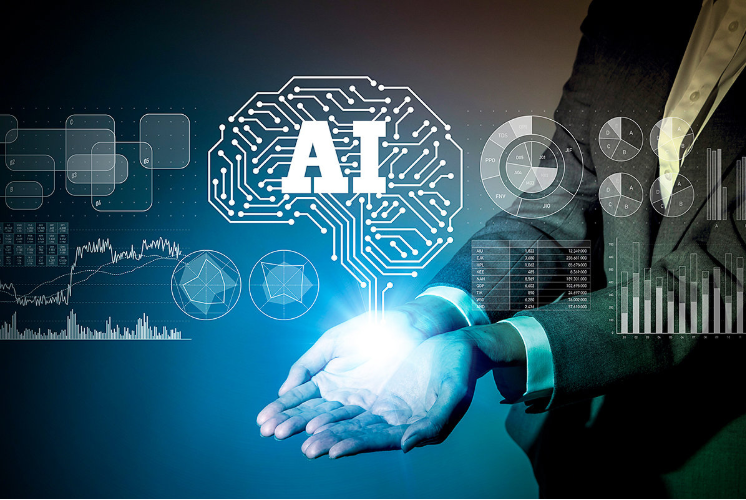Which of these Top RPA Tools are you using?
admin
Artificial Intelligence
June 1, 2021
5 min read

Robotic Process Automation (RPA) is making big noise everywhere. Think banking, finance, manufacturing, healthcare etc. and this is one disruptive technology that is making heads turn. And while today, RPA tools and applications are getting mainstream by the hour, automation itself has had a very long journey right from the days of Sir Henry Ford! And that’s definitely decades ago!
According to a research by Gartner, the value of RPA is going to reach a massive $1 billion 2019. According to other sources, it is likely to reach $2.3 billion by 2021 and a whopping $4.5 billion by 2022. Billions of dollars are being invested in RPA software and solutions and that’s reason enough why start-ups and enterprises are going ahead with RPA implementation.
What is RPA?
There are enough industry reports that testify that AI and RPA are the twin deep technologies ushering in a new era of technological advancement.
To put things simply, RPA technology involves the use of bots to rule-based tasks that can be automated and performed without human intervention. These bots help in solving routine tasks so that manual efforts can be directed at more complex tasks. Robotic Process Automation as such not only helps business processes save time and money, but also optimize resources, provide security to data and drive automation.
Misconceptions about RPA as such can often be heard, and it is advised that one should have a detailed understanding and guidance to RPA before selecting a RPA vendor for bot implementation.
How can businesses benefit from RPA?
RPA has caught the world by storm. RPA myths are being debunked and with businesses of every size adopting RPA, prices of bots are getting more economical by the day.
RPA provides a host of benefits to businesses making it highly popular. Some of the benefits which it provides:
- Reduced Cost: Automation by bots can provide cost savings of up to 30% in business processes, by performing 24×7 unlike manual workforce.
-
- Better Consumer Experience: Deploying RPA bot helps to free up manual employee time, making it possible for them to dedicate their time to resolving complex customer issues.
- Lower Operational Risk: RPA reduces chances of error as there is no manual input by human labor and factors such as tiredness do not affect it.
- Improved Internal Processes: For the implementation of RPA, clear procedures need to be in place. This helps in improving internal processes.
- Does not replace existing IT systems: RPA can seamlessly integrate with existing infrastructure, without overhauling existing IT systems or requiring additional cost incurerences. This makes it an extremely cost-effective technology.
With that, let’s turn to the most popular RPA tools and what makes them the right choice for your business.
Understanding Core Functionalities of RPA Tools
Any RPA tool/bot should be able to provide the following functionalities:
- Be able to communicate with other systems via API integrations/screen scraping.
- Make decisions independently according to different inputs.
- Have an interface to program the bot.
Types of RPA Tools and Applications
There are several top RPA service providers in the market today who help businesses implement RPA technology into their organizations. While each of the vendors have their niche USPs, these are some of the most common type of RPA tools that are available today:
- Simple process automation tools: Developed usually for SMEs to automate simple, daily processes such as Excel spreadsheet automation and macros, which were neither scalable or reliable, but increased productivity.
- Programmable solution bots: Bots developed to interact with other bots based on specific inputs received.
- Self-Learning tools: These tools observe humans and their behavior/characteristics, understand the processes and start aping the processes.
- Intelligent bots: Self-learning bots that come with advanced functionality to study unstructured data so as to make intelligent decisions.
Top RPA tools: Comparing the Best
There are several RPA tools that have gained popularity in the market. However, while most have not been a hit in the market, there are others that have been growing year-by-year. Our Top picks for RPA tools:
- UiPath
- Blue Prism
- Automation Anywhere
Each has their strengths and their drawbacks and it is an individual business decision to choose one over the other. While UiPath scores highest for its technology, Automation Anywhere has the biggest market presence, and Blue Prism wins when it comes to bot governance and deployment features.
Blue Prism vs UiPath vs Automation Anywhere?
To answer which is the best tool in RPA, we need to understand what each tool provides, the pros and cons of each RPA tool, and how they best fit into the business processes. Also, since there are a number of tools present in the market, it is not feasible to take every tool for comparison. Let’s have a look at the top market players only, namely, BluePrism, Automation Anywhere, and UiPath.
Learning Process
BluePrism – Implementing Blue Prism requires knowledge of programming languages (scripting languages);
Automation Anywhere – Requires the user to be a basic developer.
UiPath – User needs to have the ability to develop and control. Faster in implementation and works according to visual design.
Reusability
BluePrism – The user can reuse objects stored in other processes provided these objects are stored in the library of Blue Prism.
Automation Anywhere – In this tool, a feature known as a “smart adapter” allows the user to create automation blocks that are reusable. Hence, reusability is one of the highly regarded features of Automation Anywhere.
UiPath – Modular automation can be developed at workflow level. It is great on reusability as a synthesis of services with different workflows can be produced.
Cognitive capacity
BluePrism – A very important feature of any RPA tool, and Blue Prism does not score well in this.
Automation Anywhere – Automation Anywhere is likely the best in this category compared to its competitors.
UiPath – UiPath again, scores medium on this aspect as well.
Operational Scalability
BluePrism – Has a fast speed of execution and can handle large scale deployment of bots. A bonus feature is superior debugging due to which each and every data can be seen during runtime itself.
Automation Anywhere – Automation Anywhere has a limited handling capacity when it comes to large scale deployment of bots.
UiPath – Usually crashes are reported in medium-scale projects.
Recorders / Macro Readers –
BluePrism – Uses business objects rather than reusable scripts as they can be hit faster. It does not use a recording process.
Automation Anywhere – Has a faster mapping process. The recording process is optional and can be modified. Users can screen record, web record or smart record.
UiPath – Also uses macro recorders to record the visual process.
Process Design –
Blue Prism: Used as a visual process designer. Also, uses a total control Point blank approach.
Automation Anywhere: It is script-based. Better coding skills required to do programming in Automation Anywhere.
UiPath: Again, another tool used as visual designer. Works well with Citrix and was specifically designed for BPOs to automate based on client insights.
Pricing –
Blue Prism: Higher rate of acquisition. Extremely expensive with limited training through business objects.
Automation Anywhere: High rate of cost for deployment.
UiPath: Almost half as expensive as BluePrism.
Tips on selecting a RPA Vendor and Tools
If you think about it, the RPA tool and RPA implementation partner you select will map the rest of your business’s journey for you. While this might not be a quick decision to make, a simple yet effective way is to seek RPA consultation from a reliable vendor before selecting a tool. Try checking forums, client testimonials and general feedback to evaluate vendors.
A reliable RPA technology partner should be able to advise on the right mix between features and functionalities, programming, cost and deliverables. For getting an expert opinion, you can reach out to Day One at: contact@day1tech.com
Explore More Blogs
Testimonials What customers have to talk about us
Finch (previously Trio) – Growth with Investing, with benefits of Checking
Reading Time: < 1 minThe Finch (previously Trio), one of our clients today has reached this level with our expertise and with a great team of developers in Day One, who have made every stone unturned in making this project a big success.
Neel Ganu Founder
USA
Vere360 – VR based Immersive Learning
Reading Time: < 1 minDay One helped Vere360 “fill skill gaps” and build a platform that would cater to their niche and diverse audience while seamlessly integrate the best of #AI and #VR technology.
Ms. Adila Sayyed Co-Founder
Singapore
1TAM – Video Blogging Reimagined
Reading Time: < 1 min‘1TAM’ was only for iOS with gesture-based controls, advanced video compression techniques, and a simple architecture that allowed actions to be completed in 2-3 taps. The real challenge for ‘1TAM’ was to keep it distinct which bought brilliant results with all the strategies and approaches implied for best video compression techniques.
Anwar Nusseibeh Founder
UAE
Fit For Work – The Science of Workplace Ergonomics
Reading Time: < 1 minDay One Technologies came with the expertise that was required and helped in building a platform that is edgy, functional, and smart, delivering engagement and conversions at every step.
Ms. Georgina Hannigan Founder
Singapore
SOS Method Meditation for ‘Busy Minds’
Reading Time: < 1 minDay One Technologies helped in building an innovative mobile app (for #iOS and #Android) that’s easy-to-use, engaging, and data-driven to help users reap the most at every point.